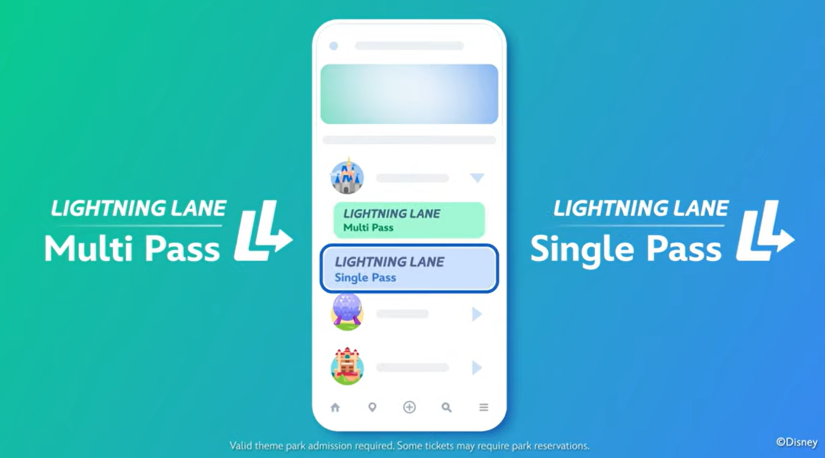Let’s Get Ready for Lightning Lanes
Heading to Disney soon? Starting July 24th, expect a fresh new look and tools to take some stress off the vacation planning process
Last month, Disney announced changes were on the way to make the park day planning experience easier.
Starting July 24th, Genie+ service will be rebranded as Lightning Lane Multi Pass, Individual Lightning Lanes will become Lightning Lane Single Pass, and guests will be able to reserve their selections up to seven days in advance.
How Genie+ Works Today

For the past few years, Genie+ has been a paid service allowing guests to reserve entrance to attractions without having to wait on standby lines. Instead, those with Genie+ reserve Lightning Lane access to rides, one at a time, each day they add the service.
Guests are ready right when the daily window opens at 7:00AM, refreshing the app in hopes of getting their top choices for the day. Once a ride is selected, guests are given an arrival window when their MagicBands will let them into the Lightning Lane queue for faster access.
Once guests tap in and redeem their first Lightning Lane (or two hours after park open) they can start making more reservations to fill out the rest of the day.
Not all rides are included in Genie+, however. Quicker access to the newest or most popular attractions in each park are only available through Individual Lightning Lanes, an add-on purchase that can be stacked with your other Genie+ bookings.
The service takes a little getting used to, but when done properly, nearly guarantees guests the chance to get more accomplished in the park versus those who go it alone.
What’s Changing
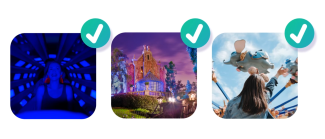
The name isn’t the only change we’ll see later this month. In response to feedback from guests wanting to plan rides sooner than the morning of, Disney’s revamped Lightning Lane Multi Pass will allow visitors to book up to three Lightning Lane selections before their trip even begins.
Guests of Disney Resort hotels will be able to book Lightning Lanes up to seven days in advance of their trip, and for the duration of their stay (up to a maximum of 14 days). Offsite guests and Annual Passholders not staying in a Disney Resort hotel will be able to book three days prior to their first park day.
If you’re looking to book a Multi Pass as well as one or more Single Passes, the revamped app will let you purchase both in a single transaction, and the overall order process will be more streamlined.
The hope is that guests will have more flexibility as they balance other planning like Advanced Dining Reservations to pair with Lightning Lanes, taking some pressure off of arrival day. Guests will still need their phones handy, but booking attractions in advance will allow them to focus on building lasting memories that Disney is known for.

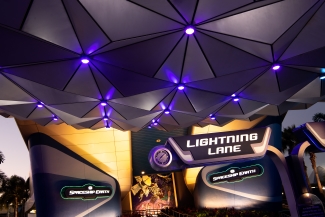
Park Hopping? You’ll need to redeem a selection in your first park before adding new Lightning Lanes in another.
Before You Arrive
Before your booking window opens, map out which parks you’ll want to visit on which days, and write out any must-do attractions that top your list.
Download the My Disney Experience App, link your party and reservation info, and save payment details for faster checkout. At 7:00AM on booking day, open the My Disney Experience App. Select a day and park to view the list of attractions and next available arrival window.
You’ll want to be ready on time, as popular rides go fast and you may need to go with another selection on the fly.
During Your Visit
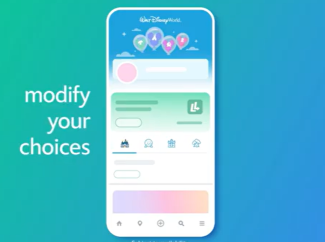
With reservations in place, you can save the morning alarm for rope drop instead of the Lightning Lane race. Simply head to the parks and to your first arrival window.
After you’ve redeemed your first pass, you can start making new Lightning Lane selections through the My Disney Experience App. If you plan to Park Hop, you’ll need to redeem at least one Lightning Lane at your first park before you can add selections from another.
You also have the option to add Lightning Lane Single Passes on top of your Multi Pass for attractions that aren’t included. Each guest can purchase up to two Single Passes per day, but you can’t use them twice for the same ride.
Important Details
We’re sure the launch of this new Lightning Lane Multi Pass and Single Pass will come with a new set of tips and tricks once we all get comfortable with the process.
Until then, here are a few key points:
- Lightning Lanes are non-refundable, but you can modify your choices right from the app.
- You can only use a Lightning Lane once per day on any given ride. If you’ve already used your pass and want to ride again, you’ll need to head to the standby line.
- You can add Lightning Lanes for one day, two days, or every day of your trip